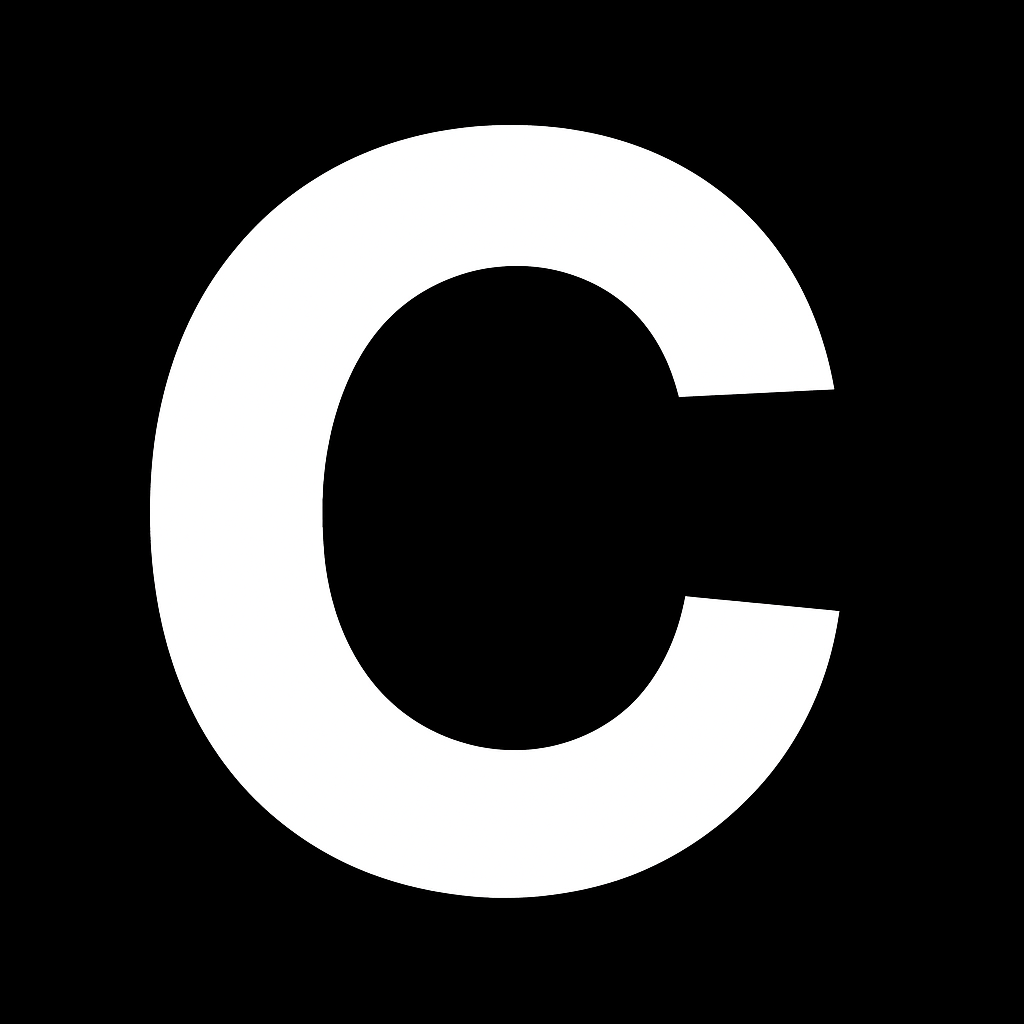Overview
The CalStudio API enables you to programmatically create, manage, and interact with your custom AI apps. Whether you’re integrating CalStudio into your existing workflow or building advanced automation, our RESTful API provides comprehensive access to platform features.
Key Capabilities
- App Management: Create, update, and delete AI apps
- User Analytics: Access detailed usage statistics and chat history
- Webhook Integration: Receive real-time notifications for app events
- Custom Deployments: Manage white-label configurations
- Payment Processing: Handle subscriptions and credit purchases
Base URL
https://api.calstudio.com/v1
API Versioning
We use URL-based versioning to ensure backward compatibility. The current version is v1. We’ll notify you well in advance of any breaking changes through our changelog.
Authentication
CalStudio uses API keys for authentication. Include your API key in the Authorization header of every request:
curl -X GET https://api.calstudio.com/v1/apps \
-H "Authorization: Bearer YOUR_API_KEY"
Getting Your API Key
- Log in to your CalStudio dashboard
- Navigate to Account Settings → API Keys
- Click Generate New Key
- Store your key securely - it won’t be shown again
Keep your API keys secure and never expose them in client-side code or public repositories. Treat them like passwords.
Rate Limits
API requests are subject to rate limiting to ensure platform stability:
| Plan | Requests per Minute | Requests per Day |
|---|
| Free | 60 | 1,000 |
| Lite | 120 | 5,000 |
| Pro | 300 | 25,000 |
| Pro Plus | 600 | 100,000 |
X-RateLimit-Limit: 300
X-RateLimit-Remaining: 299
X-RateLimit-Reset: 1640995200
Error Handling
CalStudio API uses standard HTTP status codes and returns detailed error messages:
{
"error": {
"code": "invalid_api_key",
"message": "The provided API key is invalid or expired",
"request_id": "req_123abc"
}
}
Common Error Codes
| Status Code | Description |
|---|
| 400 | Bad Request - Invalid parameters |
| 401 | Unauthorized - Invalid API key |
| 403 | Forbidden - Insufficient permissions |
| 404 | Not Found - Resource doesn’t exist |
| 429 | Too Many Requests - Rate limit exceeded |
| 500 | Internal Server Error - Something went wrong |
Quick Start
Ready to make your first API call? Check out these common use cases: